What is it?
Our listing alert service allows you to save specific search criteria and have our system email you automatically when an ad is posted that meets your criteria.
Where Do I Find the Listing Alert Service
You must first create a user account. There is no cost to create an account or use the listing alert service. An account is required so that we can save your search criteria as well as your forwarding email address for the listing alert notifications.
If you have already created a user account with us for any reason, you can use the same account for the email alert service, there is no need to create another account.
Once you have created an account, login to the account management area (secure login area), and on the side menu select the option "Create New Listing Alert" as illustrated below under the Listing Alerts heading.
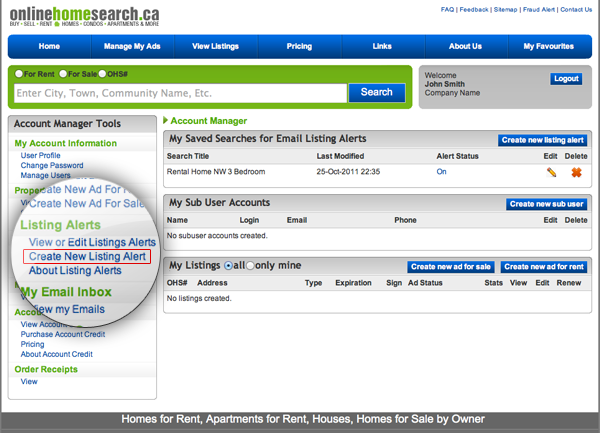
This will take you to the following screen:
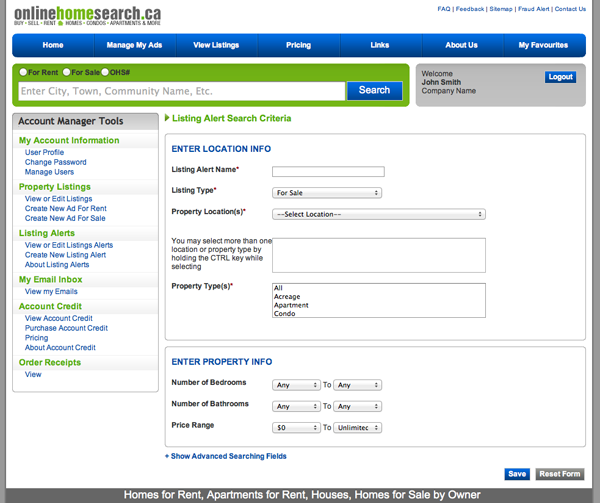
Once you’re here, enter a specific name for your Listing Alert as well as your specific search criteria. Our system will then monitor the site for any newly posted or modified ads that meet your Listing Alert criteria. When a match is found our system will email you a notification with a link to the listing.
You can create multiple Listing Alerts which can be edited, deleted or turned off/on at any time from the account manager area. To access these options, login to your user account and select the View or Edit Listing Alerts option in the menu.
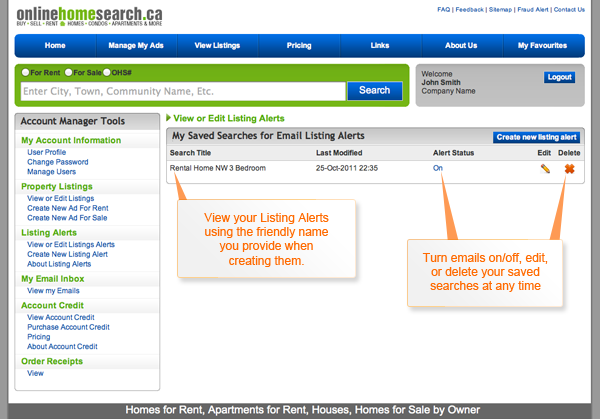
This page will list all of your Listing Alerts. Once you no longer require the specific alert, we do recommend removing them from your account to prevent unwanted emails.
Before creating a listing alert, please view all our current ads that meet your criteria. This service will only monitor for newly posted or modified ads, It will not search our site for existing ads.
Create a new user account and get started now.